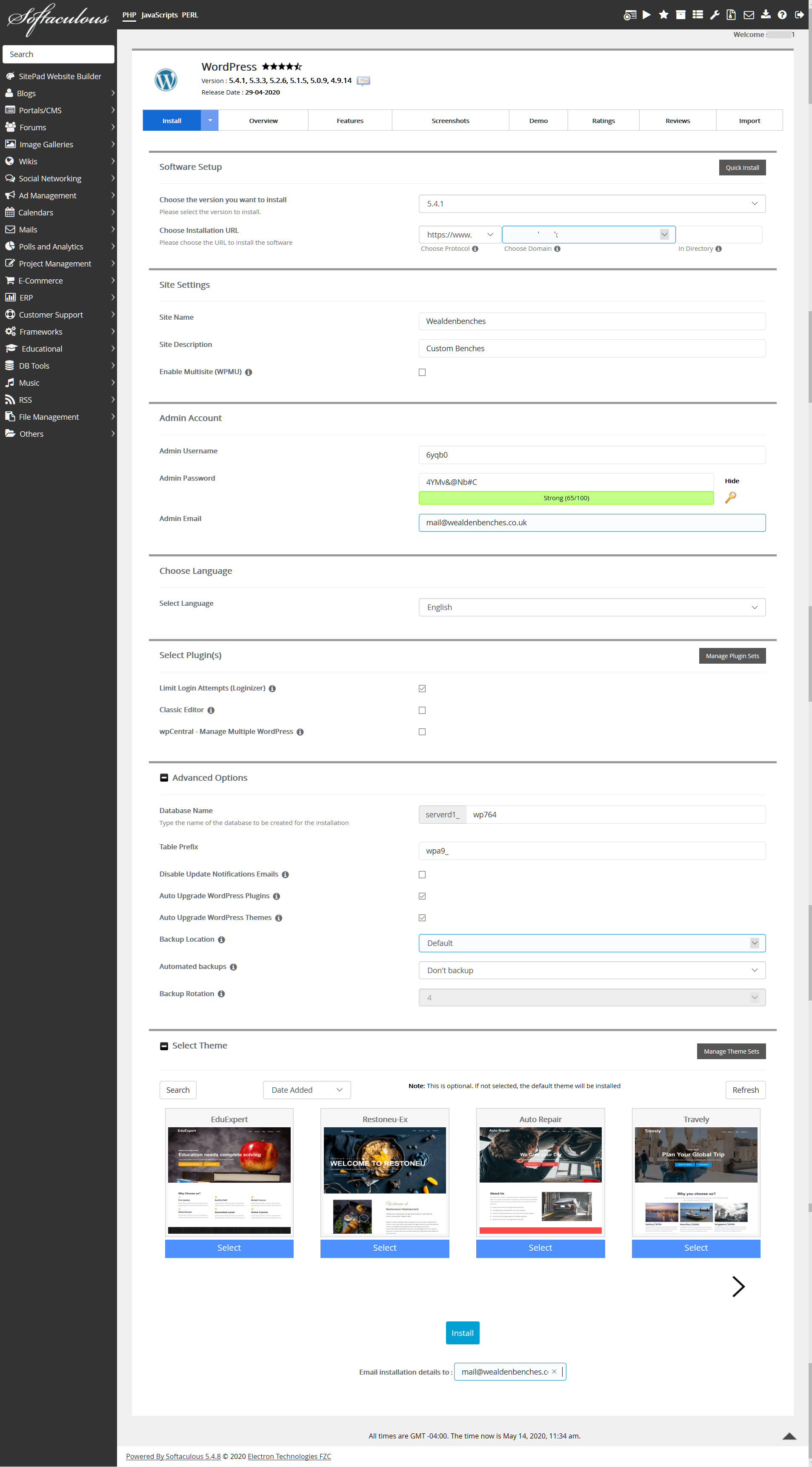To install WordPress .(https)
login to Siteworx hosting control panel.
Go to Hosting Features and click on Softaculous.
Click on WordPress and install now button.
Software setup
Choose latest version 5.4.1
choose installation url https://www. where it says directory leave blank
Site Settings
name and description
Admin Account
Admin username - use hard to guess name (do not use admin)
Admin Password - use default or change (good secure name)
Admin email - your email
Select plugins
Limit login attempts - Enable
Advanced options
Leave database and user as default
Auto Upgrade WordPress Plugins - enable
Auto Upgrade WordPress Themes - enable
backups not needed as server backs up your site
Select Theme .
click select on the theme you want
Email installation details to - add your email address
Click Install Button
Wait for WordPress to install
Now go to "How to install SLL certificate"